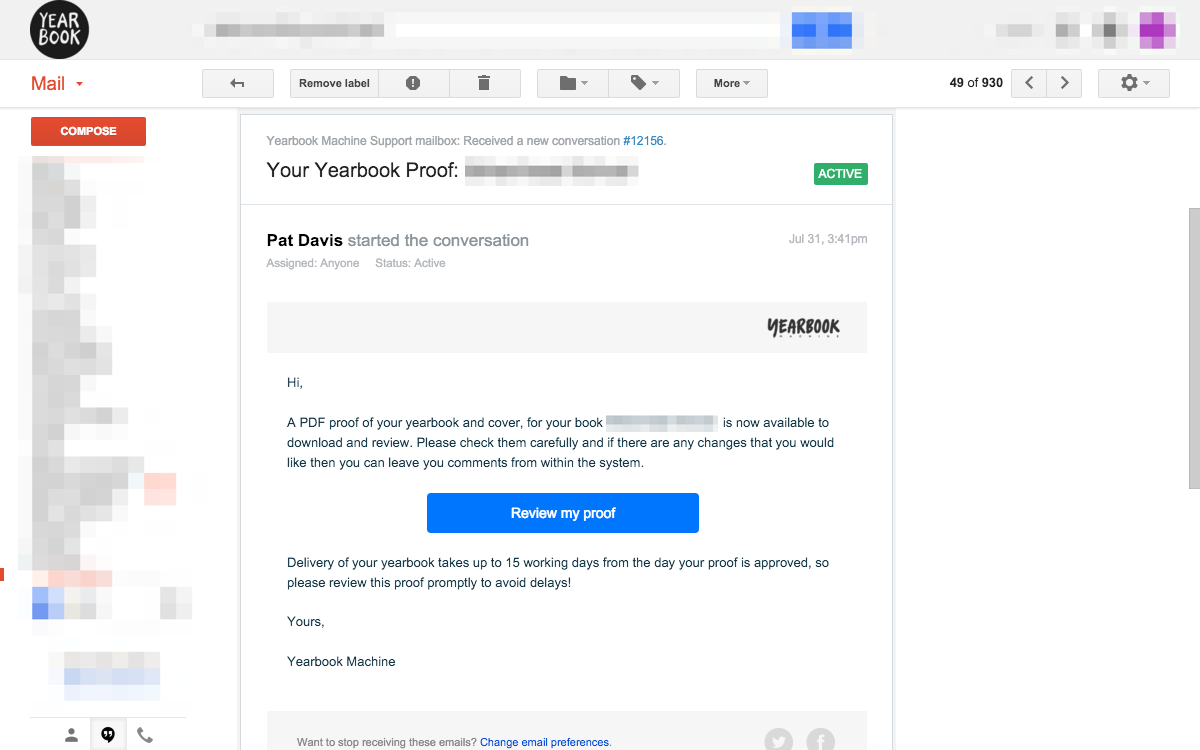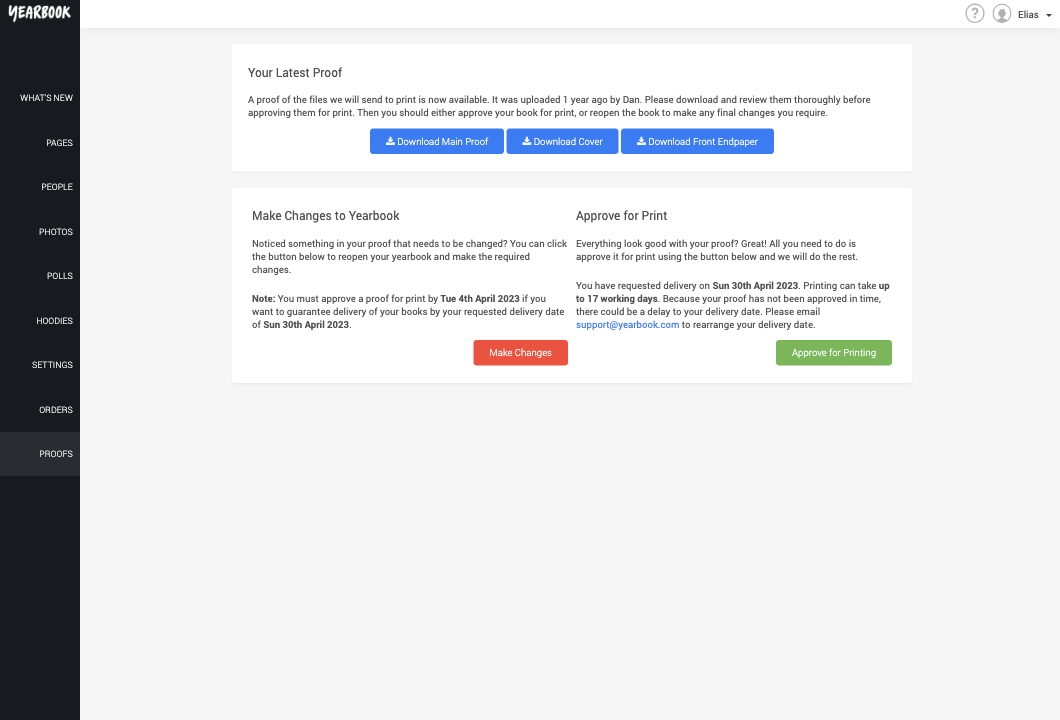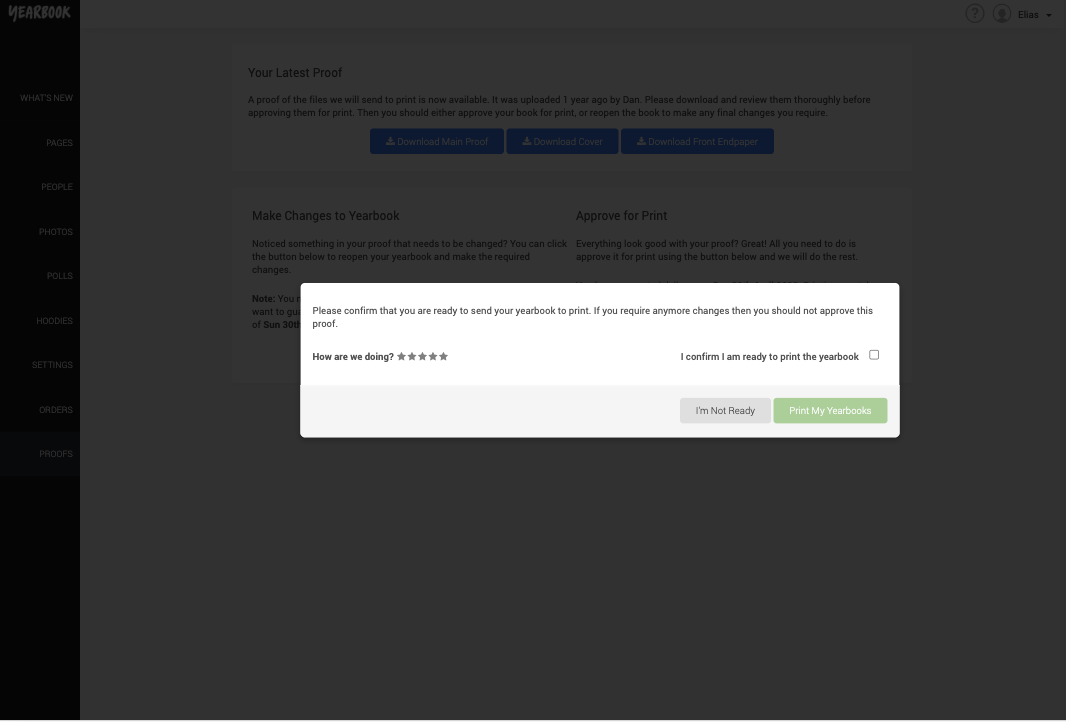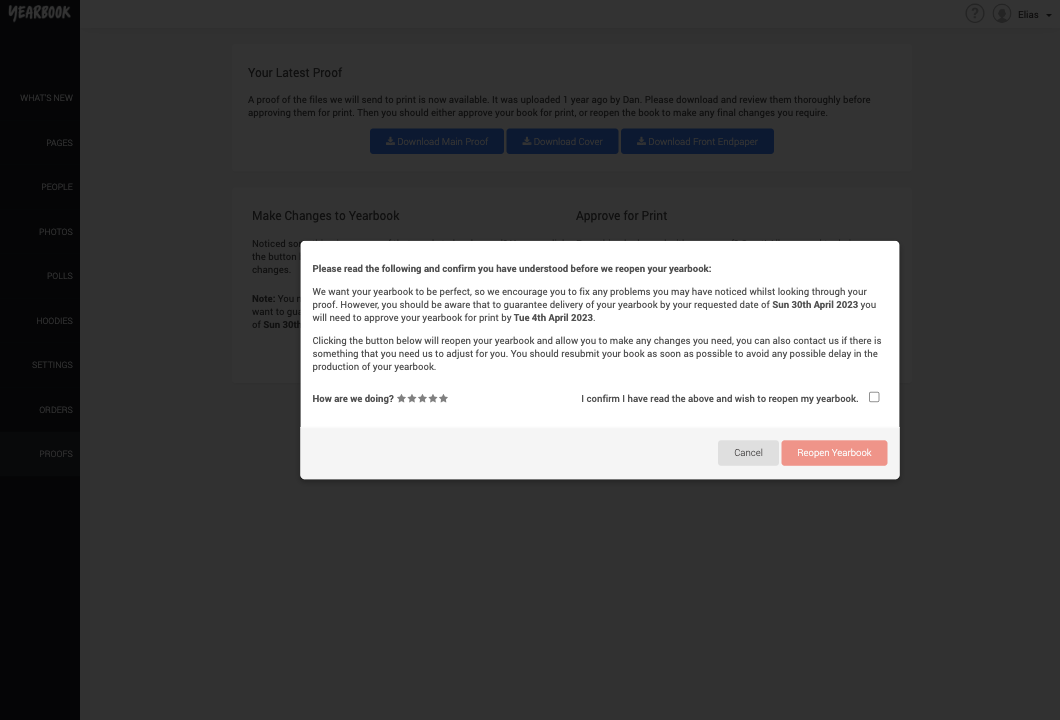Within 5 working days from submitting your yearbook, you will receive the first proof copy to review.
An email will be sent to you advising that the proof is ready to view, containing a link to the proofing system:
Clicking on this will take you into the proof review system:
Viewing your proof
In the top section, you can download each part of the proof as a PDF. The Cover and main section of the book will always be separate, and if you have ordered printed Endpapers, these will also be separate files. If Yearbook Machine have any comments regarding the proof, these will be displayed here.
If you have requested a Leatherette cover, the proof for this will be white, with black text, showing where the foil stamping will be placed on the material you have selected.
The next section of the page will state whether Official Approval of the book has been given – you can read more about this in the next section of this chapter.
Approval and Changes
The two options below allow you to either approve the yearbook for print, or request changes to the proof.
If you choose to approve it, then you’ll be asked to confirm that you are 100% happy for the latest proof to be printed. No further changes can be made after this point, so please do make sure you have thoroughly checked the proof before confirming:
If you would like to make changes then click the red button and confirm to reopen the book. You will then be able to go in and make any necessary changes you want. You can also get in touch with us if there are any changes you would like made that you think you are unable to do yourself:
Once you have made the changes, you will have to submit the book again and we will aim to return a new version to you within 4-6 working days. As with the first proof, you’ll receive an email to alert you when the new proof is ready.