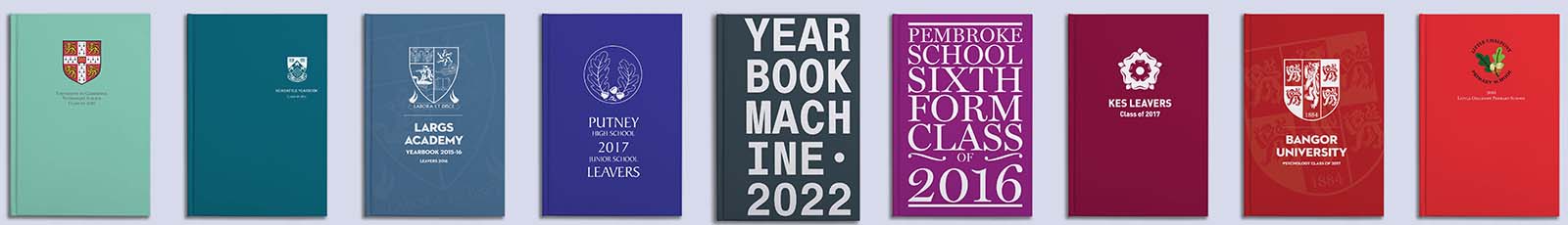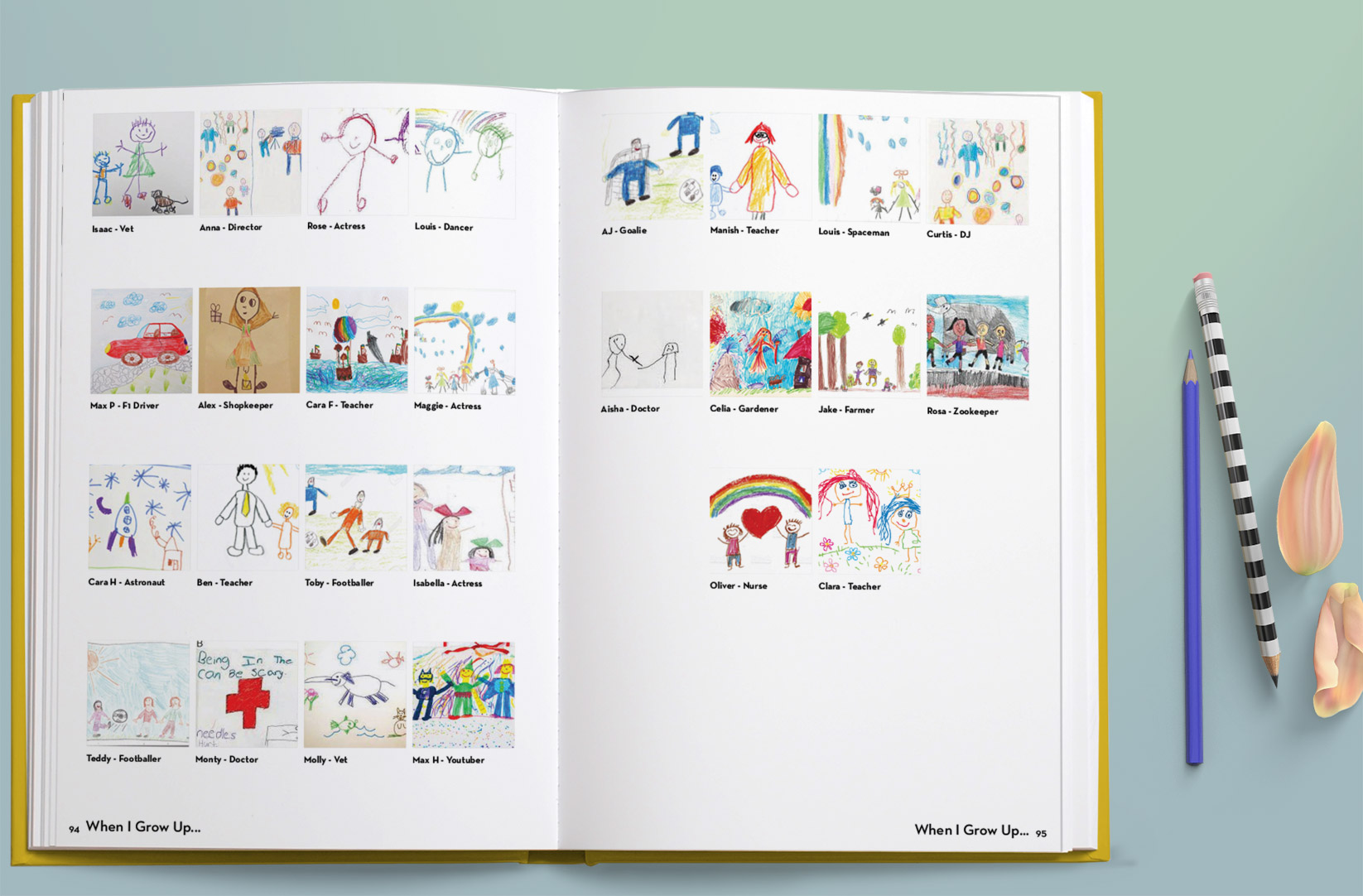You don’t have to have any prior design knowledge to make your yearbook montage pages with us – our templates will help you to compile a professional looking page in no time – just add your photos.
But there are a few tips and tricks you can use to really make our templates your own, and diverge from traditional montage pages! We’ve shared a selection of our favourites below.
Make a Title Image
Our system will place your montage page title in the page footer by default, but for some pages you might want to make your title bolder and bigger.
To add your own page title, you’ll first need to pick a template – work out where you’d like your title on the page and ensure you pick a title with a big enough image slot to hold it. A template with a long image along the top is perfect for this!
After selecting your template, head over to your chosen software to create your title image. This can be done in something as simple as Word, or if you’d prefer, you could use photo editing software. Once you’ve made your title image, either screenshot it or save your document as an image. You’ll then be able to upload it into the yearbook system as an image, and place it directly onto your montage page.
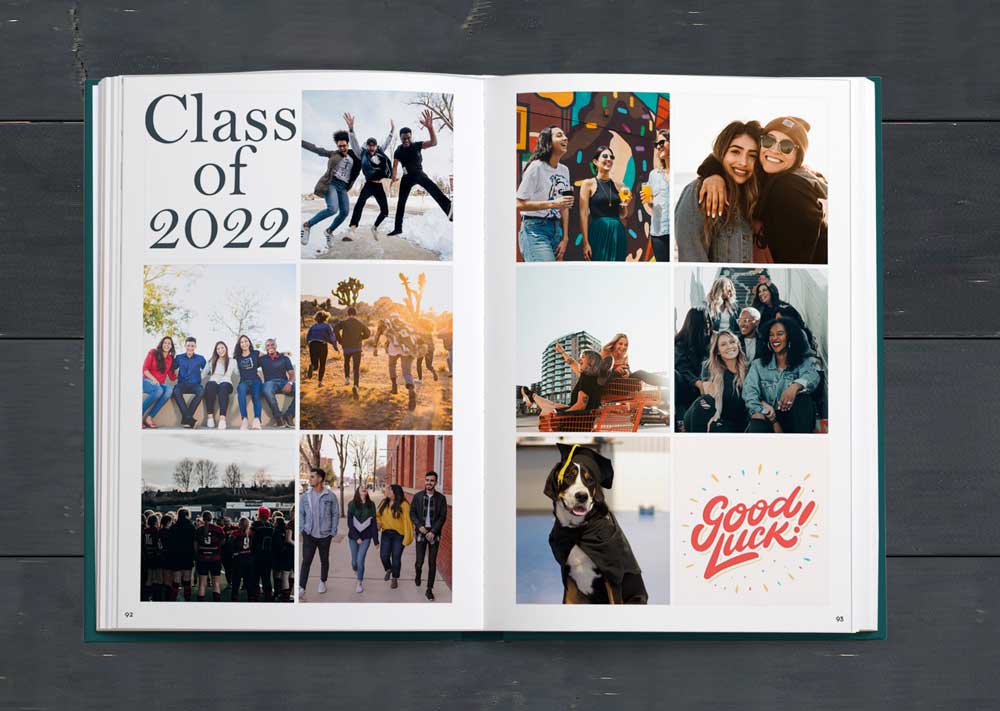
Go Creative
Montage pages are ideal for holding photos of school events, sports games, trips and leavers events; but they can also be used to showcase your year group’s creativity.
Themed montage pages stand out in any yearbook, and are a great way to use the montage templates in a unique way. Use them to ask your leavers group a question – ask your year group to dress as their future jobs, favourite characters, favourite teachers or as their Year 7 selves. Take photos of the costumes or of students holding their responses, and collate them into a montage page.
Themed pages can be a great surprise for book readers, who might not have had the chance to see everyone’s responses to your photo prompt, and can even help to drive yearbook sales. Themed pages give you the chance to make new memories when compiling your yearbook, not just to remember old ones.
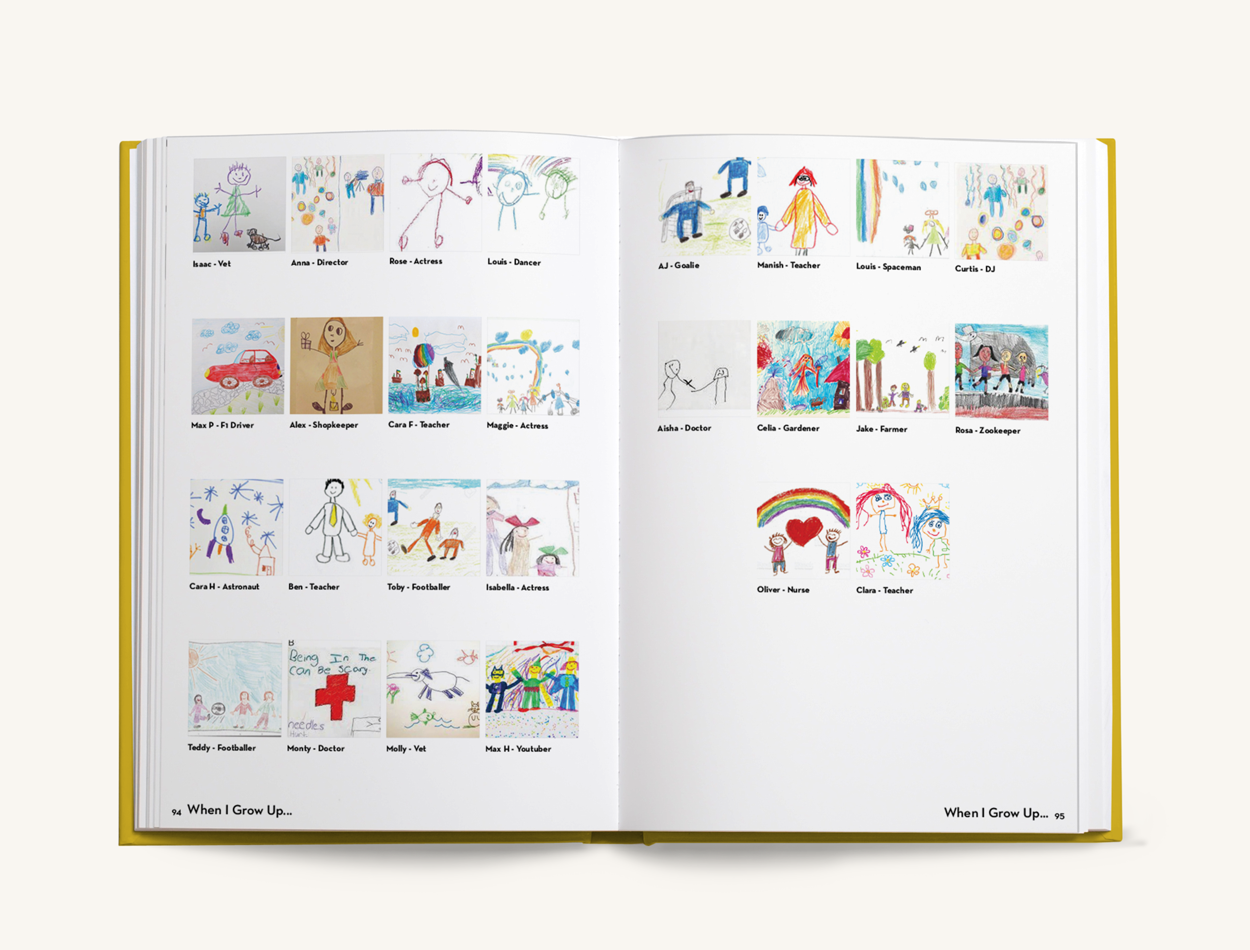
Bring online memories offline
So many memories are captured and shared online instantly – especially using services like Instagram Stories or Snapchat, where they’re live for 24 hours and never seen again. Your social media accounts and group chats can be a great source to mine for yearbook content. Ever shared a school or uni specific meme? Or made a playlist that perfectly encapsulates your final year as a student? Include these using a montage page template.
Bringing online memories onto a montage page is a great way to diverge from the traditional ‘school trips’ or ‘sports’ photo pages, and can help remember the little moments that might otherwise have been forgotten.
To do this, ask your group to submit their (school/uni appropriate!) images to yearbook editors, who can pick their favourites and collate them into a montage page.
Pages like this are a great way of getting everyone excited to see the printed book – especially if the contents are kept a surprise. Ensure you’ve set your privacy settings from the Settings area of the book to hide page previews if you go for this option!