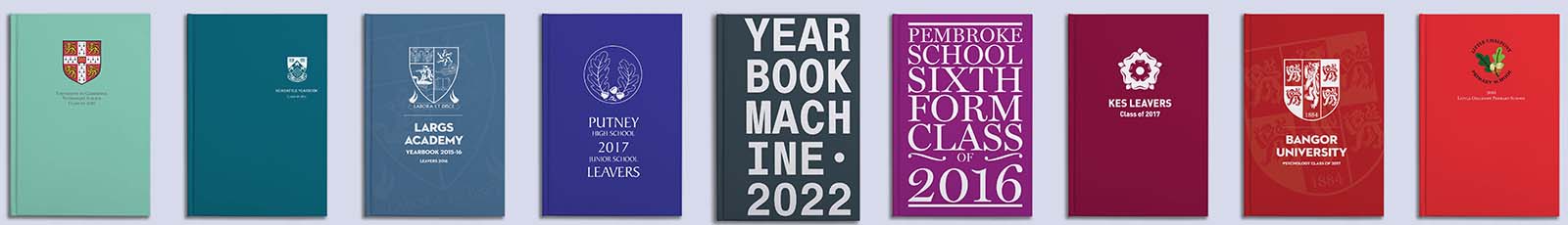Just like how many hands make light work, a good committee of editors is there to help make your book the best it can be.
While our books can be created single-handedly if needed, we do recommend having a small team of editors wherever possible. Multiple editors will really help you to break up your workload and will make your job as an editor even easier.
But how do you begin to choose your editing team? There may be loads of willing helpers, and it can be tempting to go for all hands on deck. However, it’s worth remembering that all editors have the same powers, and can all view, edit and delete all yearbook content. Because of this, we recommend a smallish team of trusted editors wherever possible – depending on the size of your school, anywhere between 2-6 people is great!
Read on for our top tips on how to put together your committee and share the yearbook workload.
Get everyone involved, not just your friends
While it can be tempting to ask all of your closest friends to take part, it’s a good idea to put an invitation out to the rest of your year group to see if anyone else would be interested in helping out.
There’s lots of benefits to this – not only will you be getting the news about the yearbook out to more people, but you’ll also be ensuring that the whole year group feels involved in important decisions, instead of it being just a few people in charge. The more people that feel invested in the book, the more likely they are to order a copy – bringing your price per copy down and benefiting your whole year group.

Split tasks according to talents
When you’ve put your team together, think about how best to share the workload according to everyone’s skills. Got a person that’s never off Instagram? Put them in charge of organising and linking uploaded photos. Is there someone on the committee that seems to know everyone in your year group? Put them in charge of marketing the book. Everyone in your team will have unique strengths – use them to your advantage.
As well as splitting tasks between your editing team, you can assign some of your pages to contributors – just set them as the ‘page owner’ from the overview menu of each additional page. You can assign the sports prefect to sport montages, the house captains to their house pages, and the subject reps to their subject – making sure that the most relevant person can work on each page, without giving them full access to the book and profile settings.
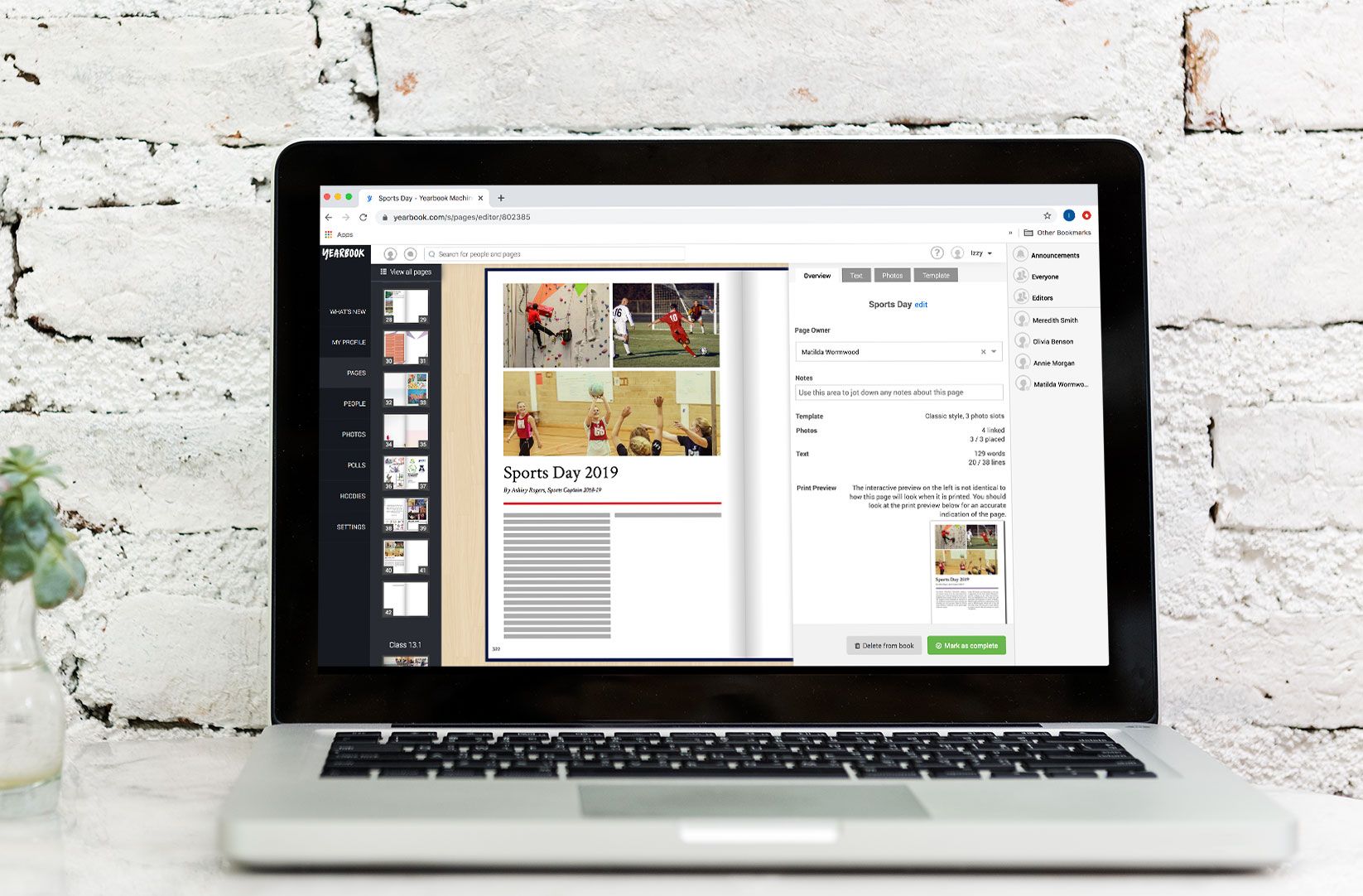
Put decisions to the group
For bigger decisions which the committee might be stuck on, consider putting the question to the whole year as a vote.
In the past, schools have voted on cover styles, book budgets and additional pages. Keeping the big decisions really democratic keeps your whole year engaged throughout the yearbook process, and stops it looking like a few people are dictating all of the choices.
It’s super easy to implement a vote – the ‘polls’ system from within your yearbook can be used for this! Alternatively, post a Google Poll anywhere online where it can be reached by your whole year group, or use a site like Survey Monkey to canvass for opinions of what the book should include.

Above all though, collaboration is part of what makes putting a yearbook together fun. You’ll get to share your favourite memories with other leavers, and the whole year group gets to put something together that they can keep for years to come.