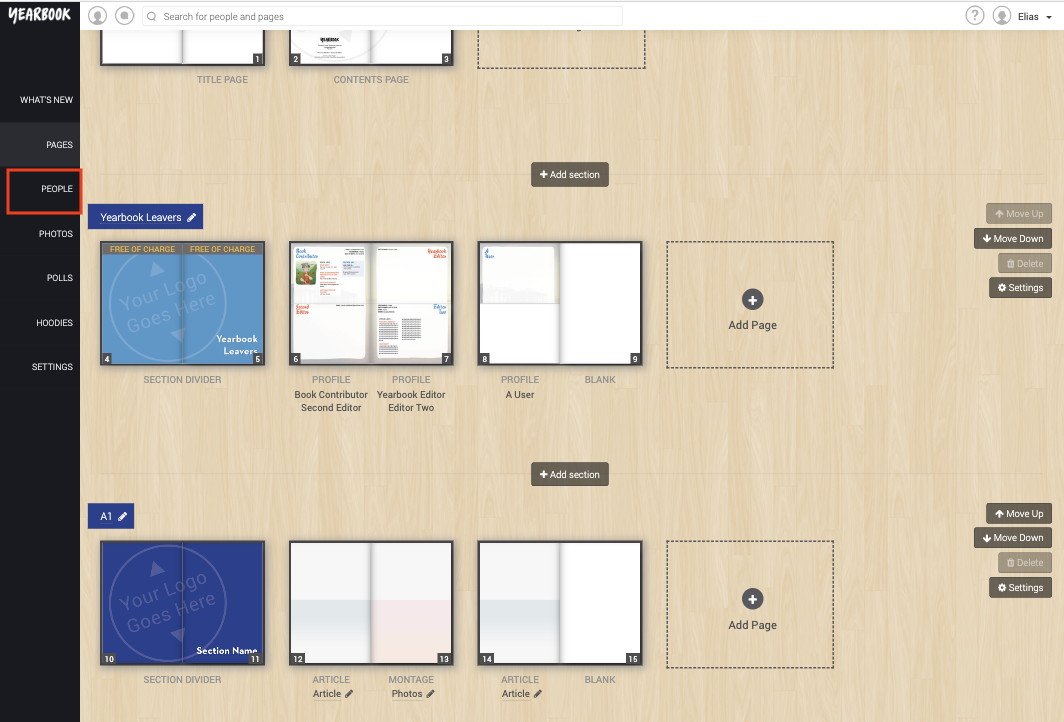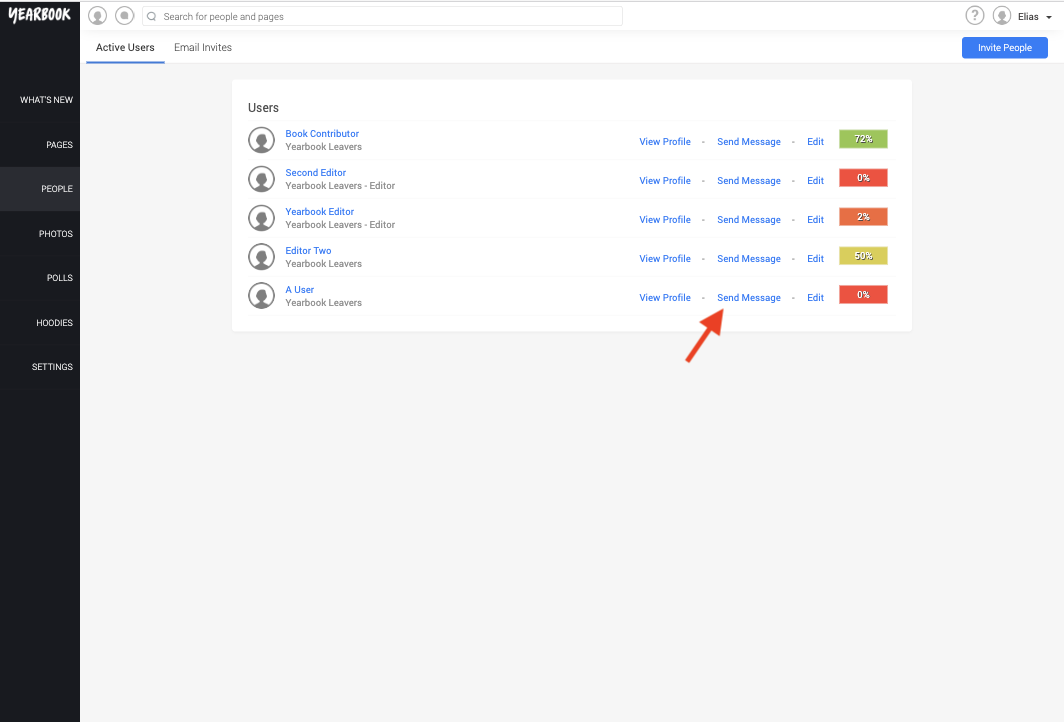Tracking Progress
Once you have got everyone registered and the book is all set up, you’ll need to keep track of how everyone is progressing.
The easiest way to see this will be to go to People from the left hand sidebar:
Each person’s profile will have a percentage next to their name that states how complete their profile is. The completion rate is colour coded, so you can easily see how your book is progressing by giving this page a quick look over.
To send someone a private message (to encourage them to better complete their profile), click ‘Send Message’ next to their name, and a chat box will appear: