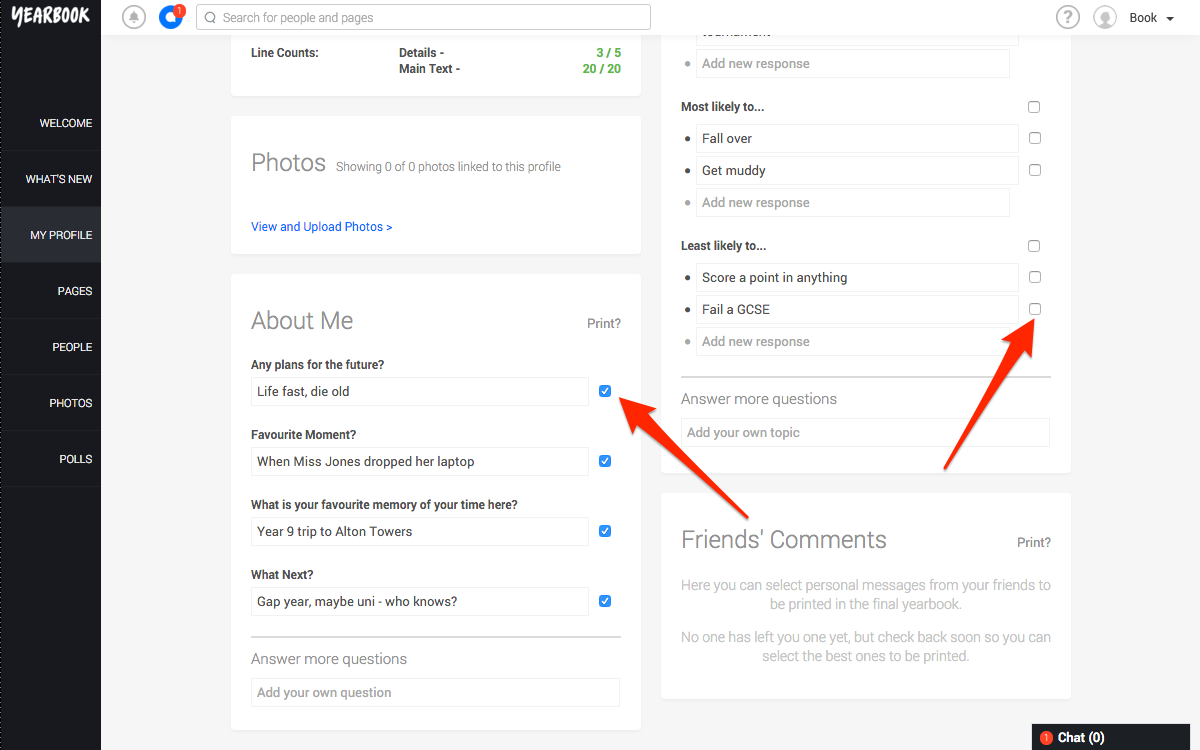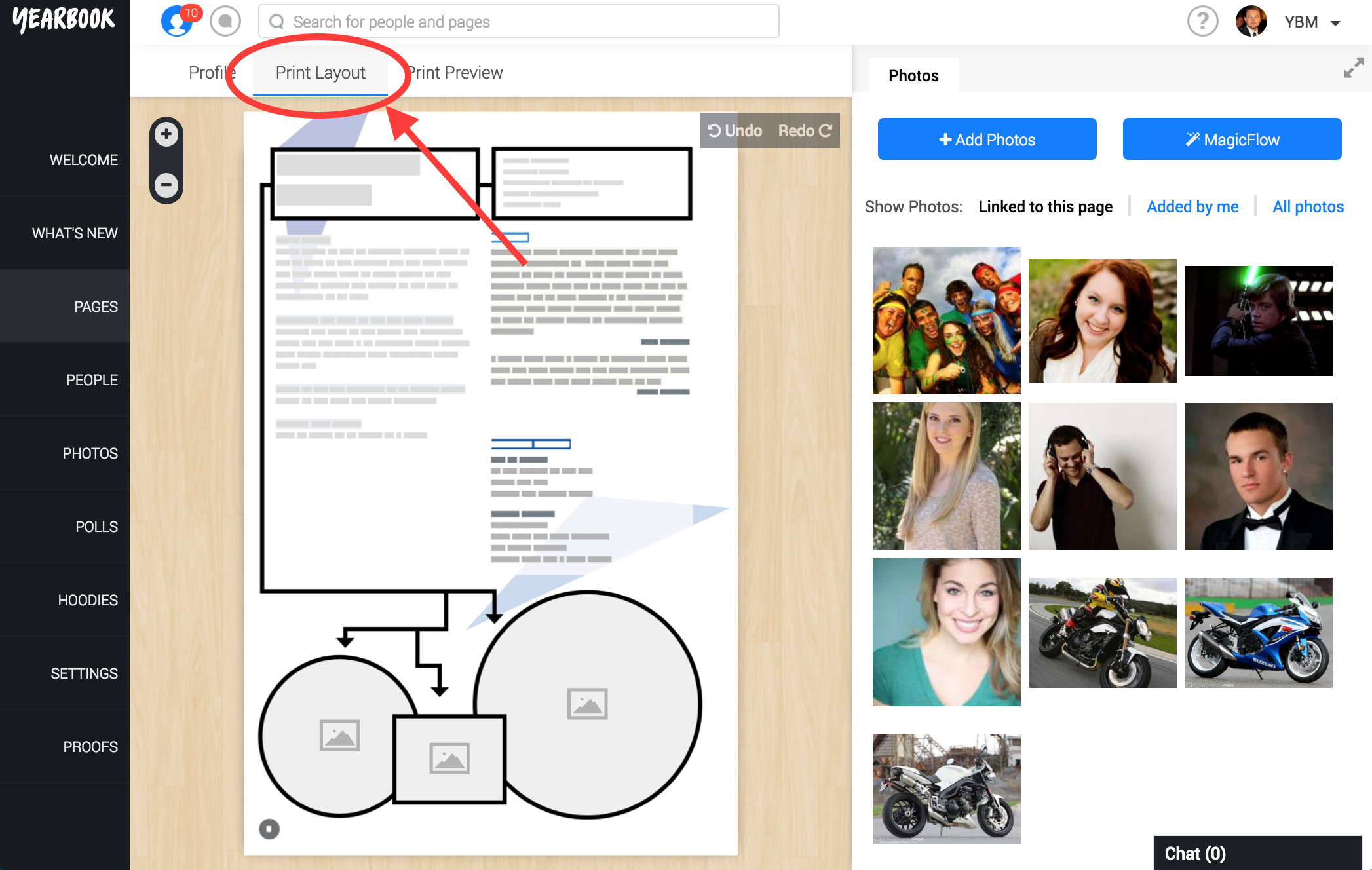Text
You can select the text that appears on your profile page by clicking the checkboxes next to each line of text on your profile page:
Line Counts
Each template has an estimated line count to give you a rough guide of how much text you can write. However, this is not 100% accurate – the only way to know for sure if your text fits on your profile page is to look at the print preview of your page. If there is too much text then a big red box will be shown over the effected area, indicating that you must reduce the amount of text on this page. If you don’t see a big red box (and the text on the page indicates that the profile is up to date), then you can be sure that your text will fit and will all be printed, even if the line count is highlighted in red.
Photos
To pick which photos will be printed on your profile, click the Print Layout tab of your profile page. This will take you to the page editor shown below, from which you can drag and drop photos from the tray on the right, into the photo slots on your profile preview.
You can read about this in more detail here.