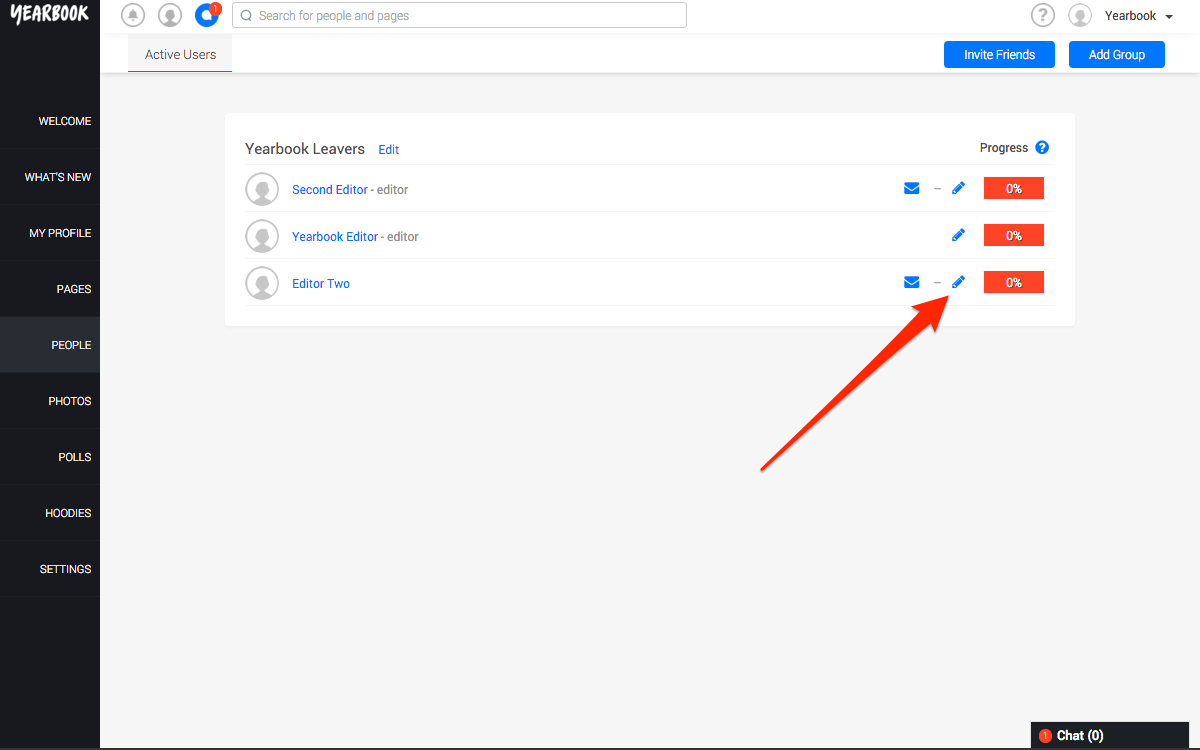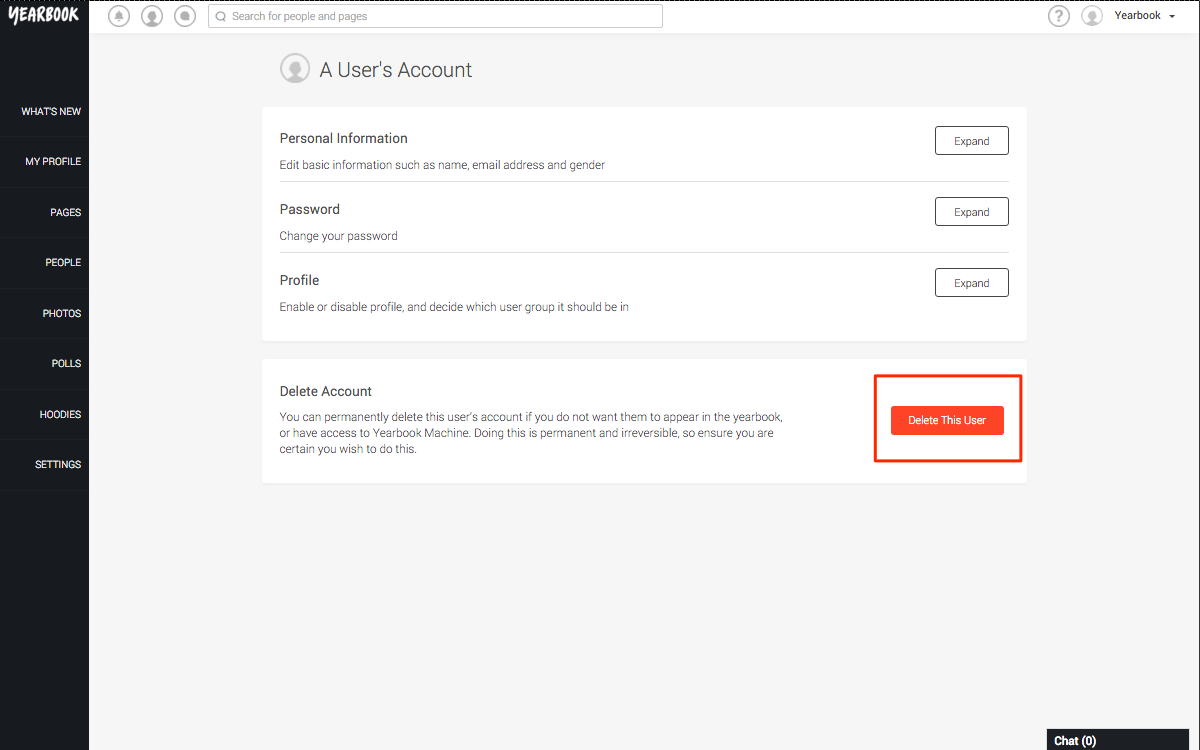If you need to remove someone from the yearbook, go to People from the sidebar, and click the edit button next to their name:
You can delete them at the bottom of the page:
Be aware that deleting someone will remove everything they have contributed to the yearbook. If you just want to remove their profile, you can disable it instead – see here