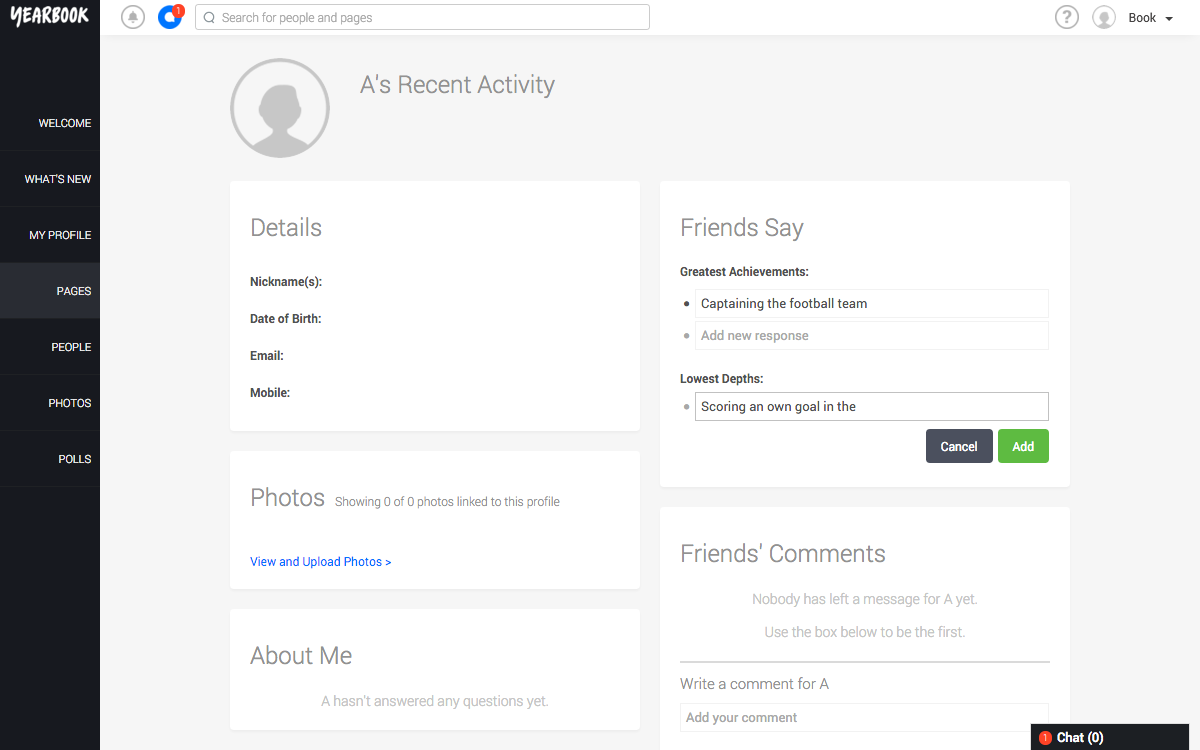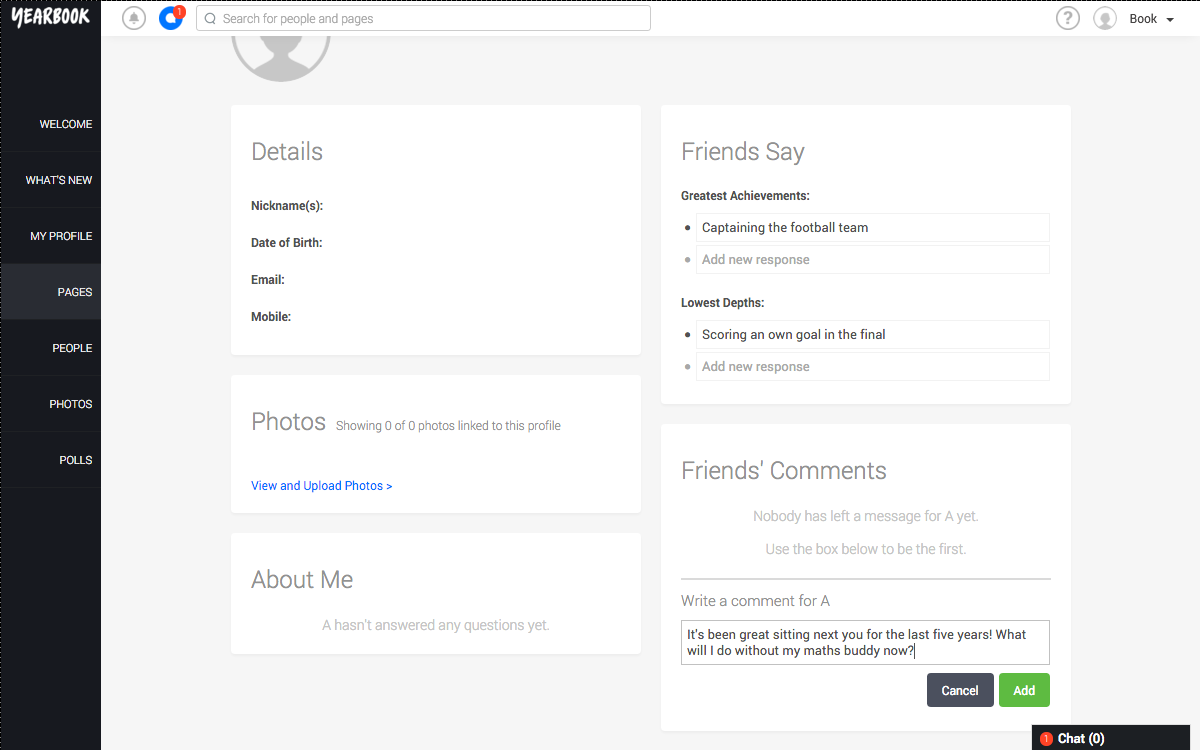In this article:
Friends Say
Friends’ Comments
Writing on Friends’ Profiles
Friends Say
You can respond to the Friends Say section on another person’s profile in much the same way you add content to your own profile:
Click underneath the heading you want to respond to, type your answer, and Save.
To edit a response, click on what you’ve already written.
Friends’ Comments
To write a message for a friend, click ‘Add your comment’, and type your comment to them:
You can edit your message by clicking on it at any time.
Depending on how your editors have set your yearbook up, you may be able to see the messages other people have written, or you might only see your own.