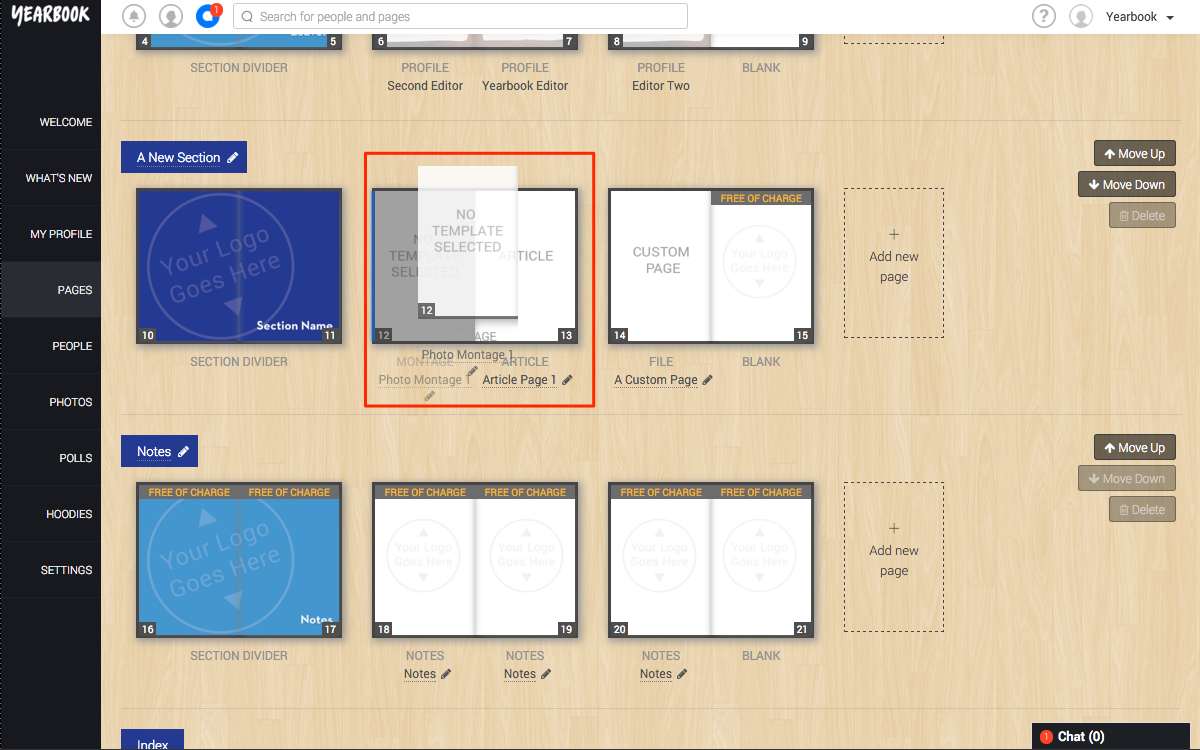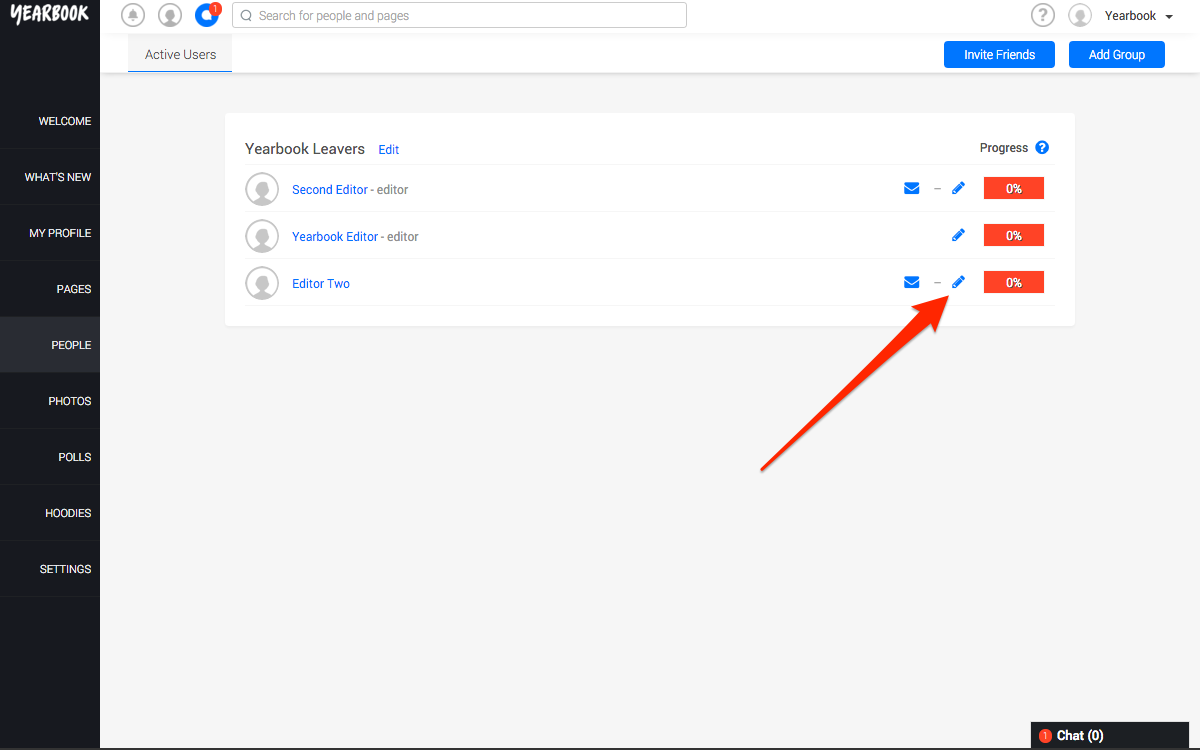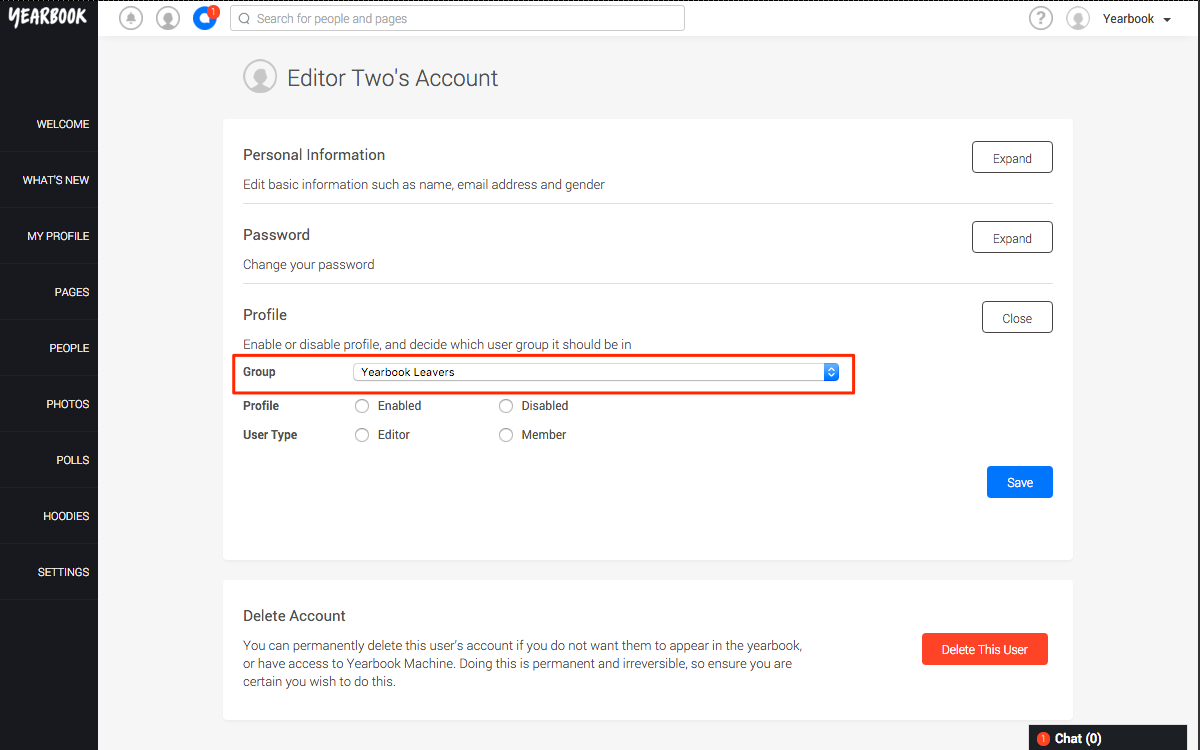Non-profile pages
These can be moved by clicking and dragging them within the Pages manager:
Profile pages
Profiles are automatically arranged alphabetically by Surname within the section they’re placed in, so cannot be moved to a different order.
You can change what section a profile appears in by clicking the edit button next to the person’s name in People:
Then, expand the Profile section, and choose the new group to place them in from the drop down menu: