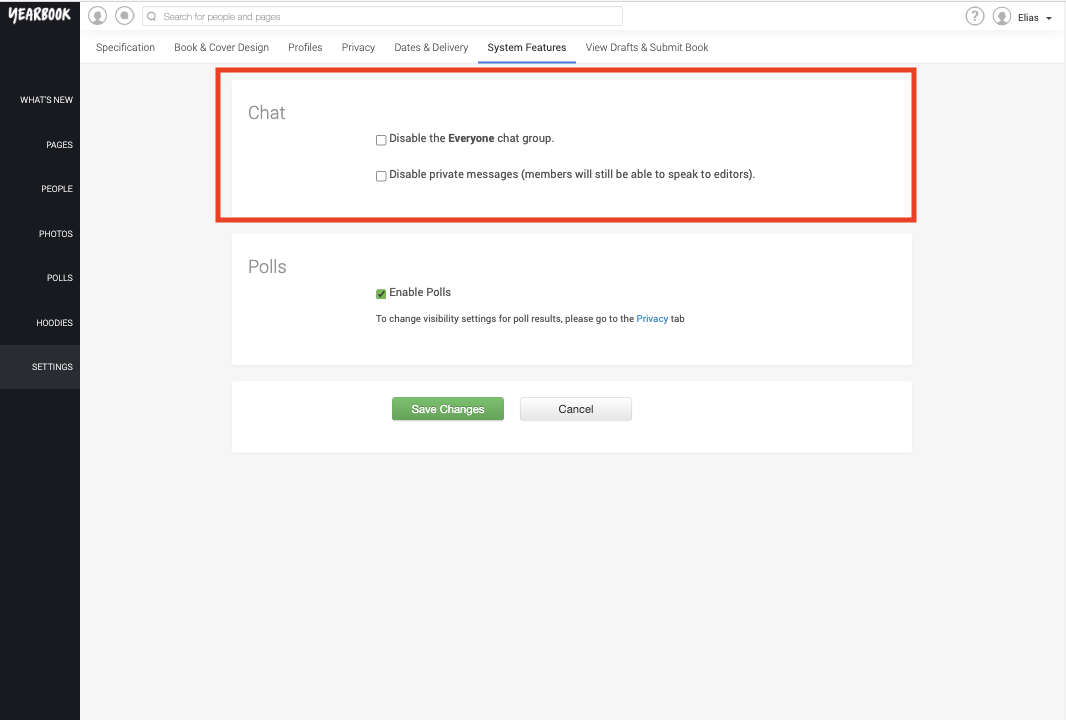Your yearbook should be a pleasure to produce, and fun for everyone to participate in. However, as with any social platform, there is always the possibility that people could add inappropriate or unpleasant content. Yearbook Machine has a number of features in place that help you avoid this and allow total transparency to ensure accountability.
Staff Moderation
It’s very common for schools to want a staff member to be able to proof read and moderate your book, without being a part of the yearbook themselves. Rather than only having them check over the final product, it’s also a good idea to add them as a ‘ghost’ or ‘moderator’ – someone who has all the rights and powers of an Editor, but without a profile in the yearbook.
This way, staff can moderate the book throughout the process, speeding up the final stages. It also avoids the possibility of the book’s content becoming very far away from acceptability in the eyes of the school – it’s best not to have to change large amounts of the content of your book at the last minute.
Accountability
All text that is added to pages is tracked, providing a record of who wrote what. If some content in the book is determined to need investigating for any reason, this record can be seen by hovering your mouse over the text, ensuring complete transparency.
Our online chat system allows users to request help from Yearbook Machine staff, and to speak to one another, either in a group containing all members, or on a one-to-one basis. The individual and group chats can be disabled if you wish, by heading to Settings > System Features, and ticking the appropriate boxes: